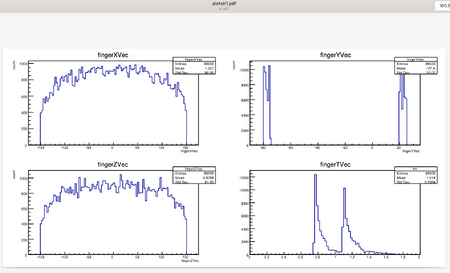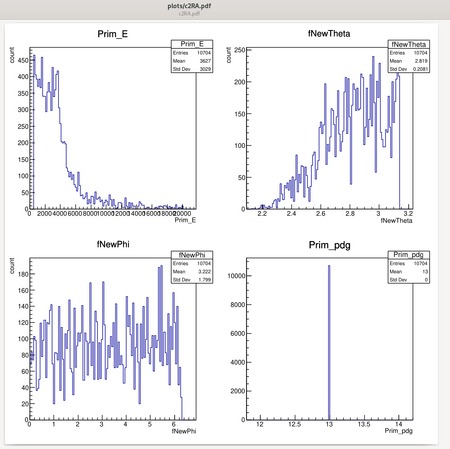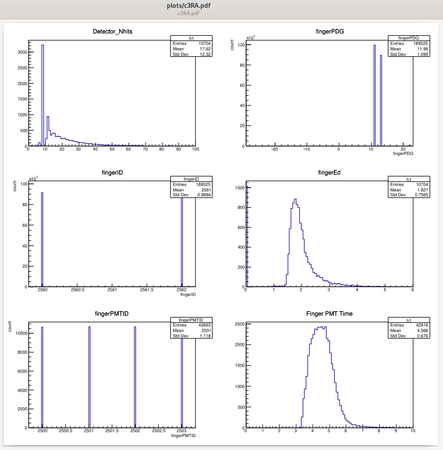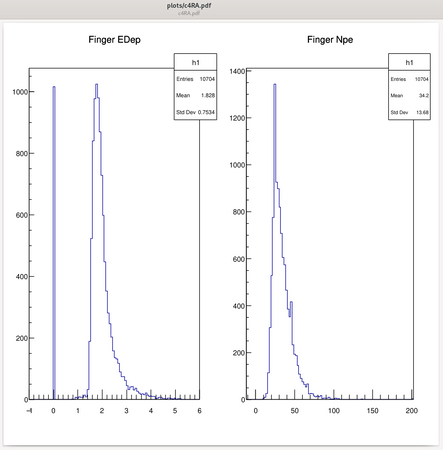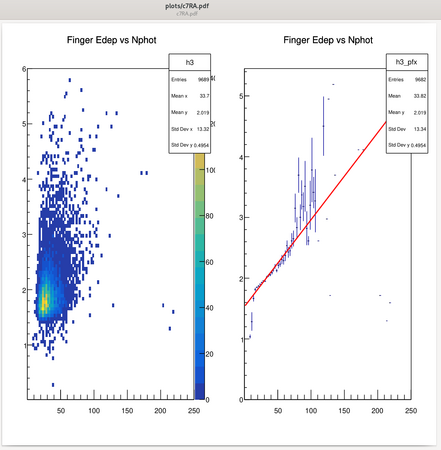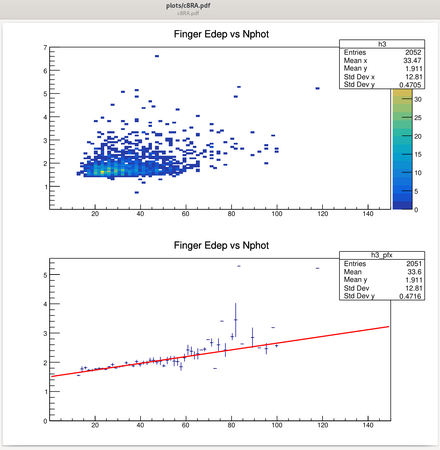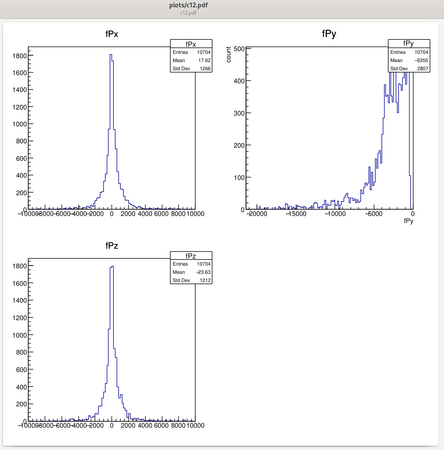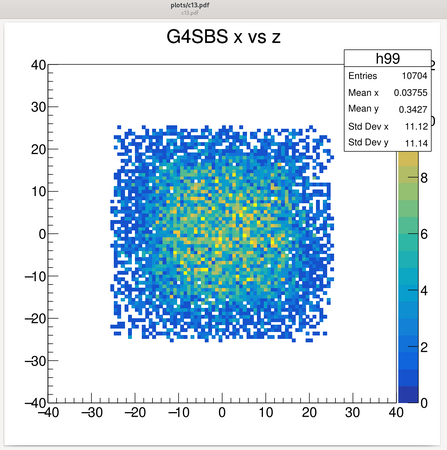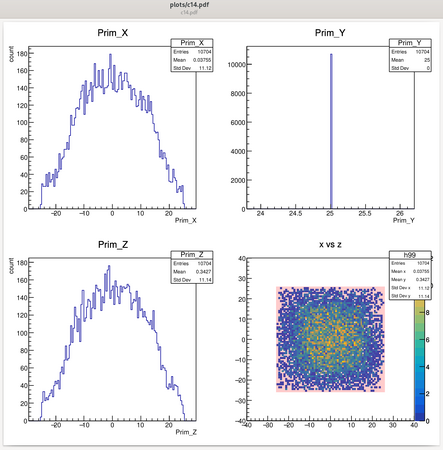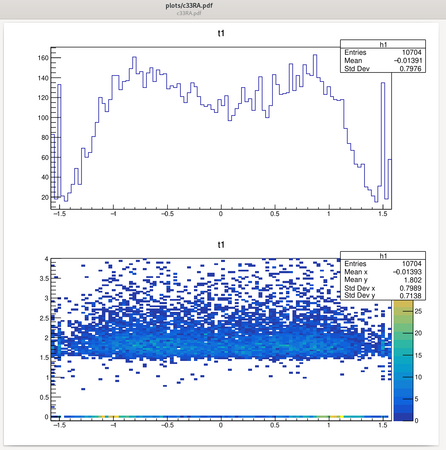Geant4 Simulation with Version 11.2.1
Appearance
Installing Geant4[edit | edit source]
CERN Geant4 Guide: See here for a walkthrough to install geant4.
Geometry Setup[edit | edit source]
The geometry for the Geant4 simulation is defined in /home/jlabdaq/CDetMC/src/DetectorConstruction.cc
General Construction[edit | edit source]
- G4 GeometryManager
- Opens the geometry and removes optimizations (optionally, related to just the specified logical-volume).
G4GeometryManager::OpenGeometry(G4VPhysicalVolume* pVolume)
- G4LogicalVolume
- Constructor - sets member data and adds to logical Store, voxel pointer for optimization set to 0 by default.Initializes daughter vector to 0 length.
G4LogicalVolume::G4LogicalVolume ( G4VSolid * pSolid,
G4Material * pMaterial,
const G4String & name,
G4FieldManager * pFieldMgr = 0,
G4VSensitiveDetector * pSDetector = 0,
G4UserLimits * pULimits = 0,
G4bool optimise = true)
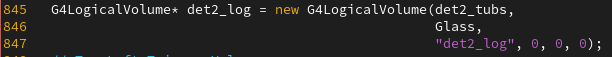
- G4LogicalSkinSurface
- Constructor for skin surface of material
G4LogicalSkinSurface::G4LogicalSkinSurface ( const G4String & name,
G4LogicalVolume * vol,
G4SurfaceProperty * surfaceProperty)

- G4PVPlacement
- Constructor for the placement of the object
G4PVPlacement::G4PVPlacement ( G4RotationMatrix * pRot,
const G4ThreeVector & tlate,
G4LogicalVolume * pCurrentLogical,
const G4String & pName,
G4LogicalVolume * pMotherLogical,
G4bool pMany,
G4int pCopyNo,
G4bool pSurfChk = false)
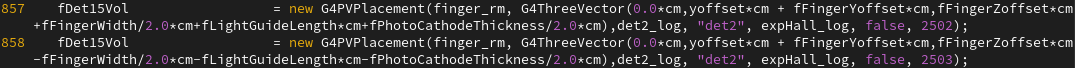
- G4OpticalSurface
- Constructor for a optical surface
G4OpticalSurface::G4OpticalSurface ( const G4String & name,
G4OpticalSurfaceModel model = glisur,
G4OpticalSurfaceFinish finish = polished,
G4SurfaceType type = dielectric_dielectric,
G4double value = 1.0)

General Material Construction[edit | edit source]
- G4Element
- Constructor to generate an element from scratch
G4Element::G4Element ( const G4String & name,
const G4String & symbol,
G4double Zeff,
G4double Aeff)
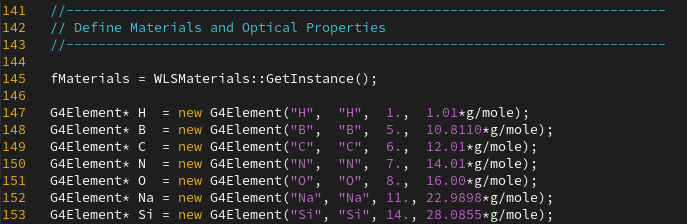
- G4Material
- Constructor to generate a material from scratch
G4Material::G4Material ( const G4String & name,
G4double z,
G4double a,
G4double density,
G4State state = kStateUndefined,
G4double temp = CLHEP::STP_Temperature,
G4double pressure = CLHEP::STP_Pressure)
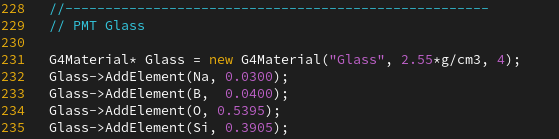
- G4Material (continued)
- Add element to a material
void G4Material::AddElement ( G4Element * element,
G4int nAtoms)
- G4Material (continued)
- Add property to a material
G4MaterialPropertyVector * G4MaterialPropertiesTable::AddProperty ( const char * key,
G4double * photonEnergies,
G4double * propertyValues,
G4int numEntries,
G4bool createNewKey = false,
G4bool spline = false)
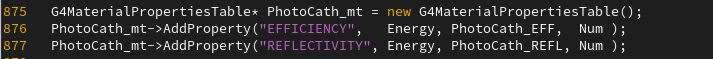
Scintillator[edit | edit source]
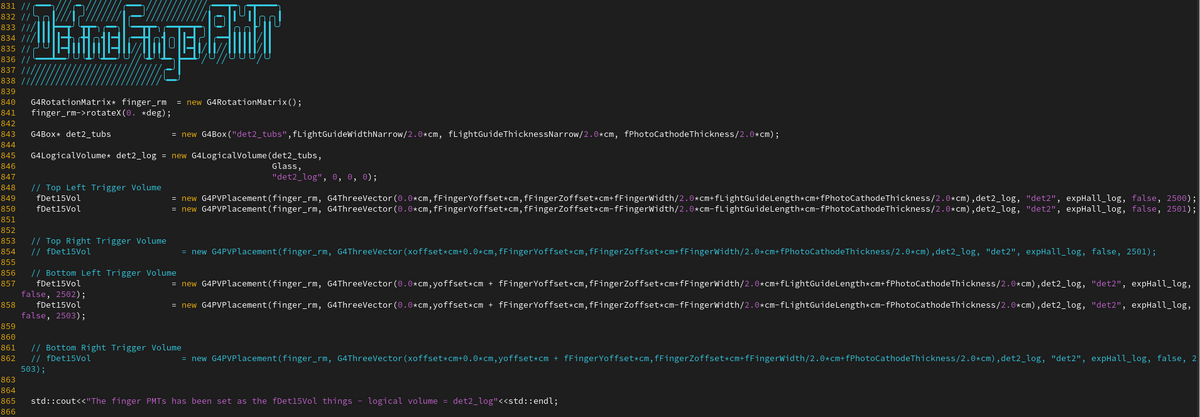
Light Guide[edit | edit source]
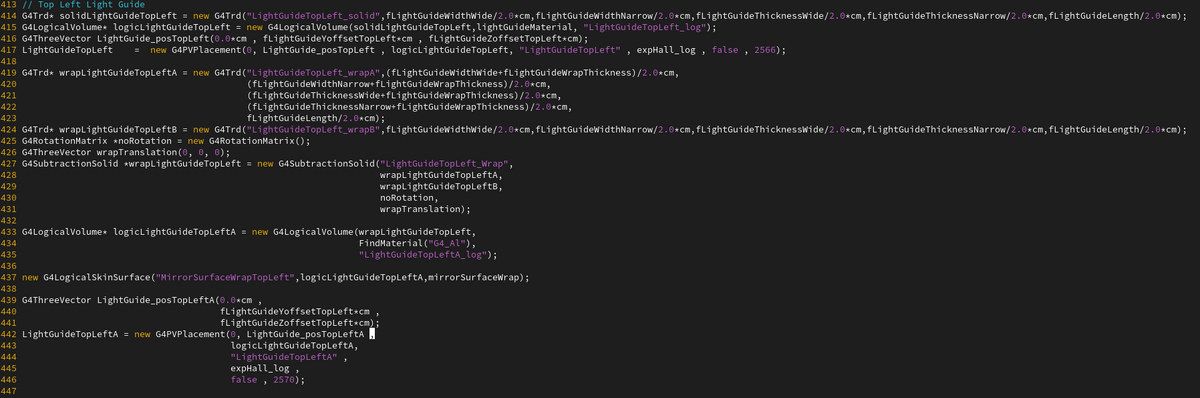
Phototube[edit | edit source]
Graph Analysis[edit | edit source]
Found in /home/CDetMC/analysis/plots/