Shutting Down Services
Managing Services
Why Turn Off Services?
Typically, if a computer is not running properly or certain functions are not behaving appropriately, turning off that function may help in finding a solution. Here, for this experiment, background processes can effect the ping time resulting in error. By turning off these background processes, one can minimize the error gathered from their ping times.
What is Running?
After setting-up superuser access and the ability to run the computer in single user mode, one can begin on disabling unnecessary background processes. But the key here is to keep the system running without disrupting the services that allows the computer to function properly. To do this, start by listing all of the processes running on the computer using the command ps wwwaux. The "ps" program (short for process status) allows the user to display currently running processes.
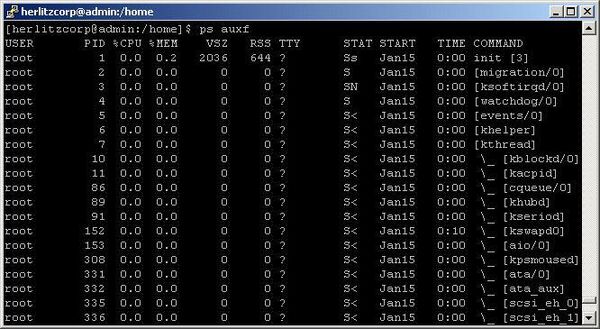
From Example A (above), several samples of running processes can be seen. The system processes that will not be touched have brackets surrounding the name. For instance, Example A's Command Column has [Migration/0] and several other system processes that we will not be shutting down. However, not all processes are essential for the purposes of this experiment. Some services, those that are unbracketed, may be turned off and still allow the computer to function properly.
What to Shut Down?
Each computer will list the services running in the Command Column. Now, it is important to look through the different non-essential or non-bracketed processes to see what can be turned off. Below is a noninclusive list of some services that will be turned off: (Warning: If you are unsure of whether the service is essential or not, try researching the service in question. For example, dbus is non-bracketed, but it a networking service essential for this experiment.)
1. Bluetooth (wireless connectivity)
2. Whoopsie (error reporting daemon)
3. CUPS (UNIX printer service)
4. CUPS-Browsed (printer service)
5. MySQL (database service)
6. acpid (configuration daemon)
7. rsyslog (remote logging)
8. anacron (periodic executor)
9. kerneloops (crash report daemon)
How to Turn Off Services?
Shutting down services can either be done in a temporary manner, where after a reboot the service will be running again. Or services can be turned off in a more permanent manner where they will still be off after a reboot. Both methods are listed below:
A: Temporary Shut Down
1. List processes using ps wwwaux
2. Find the process that you want to stop
3. Use /etc/init.d/Name of Service stop
4. If you want to troubleshoot, the service can be turned on by replacing stop with start
B: Permanent Shut Down
1. List processes using ps wwwaux
2. Find the process that you want to stop
3. Use "echo 'manual' > /etc/init/SERVICE.override"
If additional assistance is needed, follow this link:
http://askubuntu.com/questions/19320/how-to-enable-or-disable-services
(Scroll toward the middle of the page for help.)